![]() Nickname Phone / Nickname Phone Free
Nickname Phone / Nickname Phone Free
Index
Ⅰ.Abstract
Ⅱ.Operation
Ⅲ.FQA
Ⅳ.Use Consent
1.Outline
Shake a cellular phone sideways,
just speak a nickname such as a boss,
then you can call.
Shake a cellular phone lengthways,
just speak the name to search local,
then you can call.
PLEASE USE Nickname Phone Free FIRST.
2.Explanation
(1)Nickname Function
At shaking a cellular phone sideways,
Nickname Phone calls a voice input
and find the phone number that is registered to
the phone from voice input nickname,
and will automatically dial.
The registration of a nickname,
enters the phone number,
and enters a nickname by voice input.
Shake sensitivity can be adjusted.
An option can select the call confirmation dialog
indication in the dispatch front of a telephone.
(As for Nickname Phone Free,
an optional selection of the call confirmation
dialog is disabled.)
(As for Nickname Phone Free,
the call confirmation dialog is always indicated.)
(2)Local Search Function
At shaking a cellular phone lengthways,
Nickname Phone calls a voice input,
then searches local from input voice,
and will automatically dial.
The search location becomes the present location
at the default.
The search location can be registered home,
or a company, etc.
The local search from the present location
is required GPS.
The search distance can be registered.
Shake sensitivity can be adjusted.
An option can select the call confirmation dialog
indication in the dispatch front of a telephone.
(As for Nickname Phone Free,
an optional selection of the call confirmation
dialog is disabled.)
(As for Nickname Phone Free,
[Cannot Dialing] dialog is always indicated,
dialing is disabled.)
3.Attention
In order to function Nickname Phone,
the phone permission in the application information
must be allowed,
and the permit usage access of the apps
with usage access must be allowed.
In order to use search function in nickname registration,
the contacts permission in the application information
must be allowed.
In order to use location information (search location
registration in local search function etc.),
the location permission in the application information
must be allowed.
When a cellular phone is displaying notification
that Nickname Phone is available,
Nickname Phone can function.
When a cellular phone is displaying the home screen,
Nickname Phone can function.
When a cellular phone is displaying the setting screen of
Nickname Phone, Nickname Phone cannot function.
When a cellular phone is displaying the home screen,
the battery will be consumed by using the sensor function.
Please move quickly from the home screen display
and please reduce indication time of the home screen
as possible.
The local search function needs to enable GPS
at the search from the present location.
The registration of the search location
needs to enable GPS.
When changing from the free version to the paid version,
please unload the free version.
4.Others
If you are having problems or demand
with my apps, please mail me
at nicknamephone@honma-itlabo.ne.jp.
Index of Operation
1.Activate Nickname Phone
(1)Activate
2.Nickname Function
(1)Register Nickname
(2)Dial Nickname
(3)Delete Nickname
3.Local Search Function
(1)Dial Local Search
(2)Register Search Location
(3)Delete Search Location
4.Manual Function
(1)Manual
1.Activate Nickname Phone
(1)Activate
① [Nickname Phone Setting] Screen(Initial Display)
・In the app starts,
displays [Nickname Phone Setting] screen.
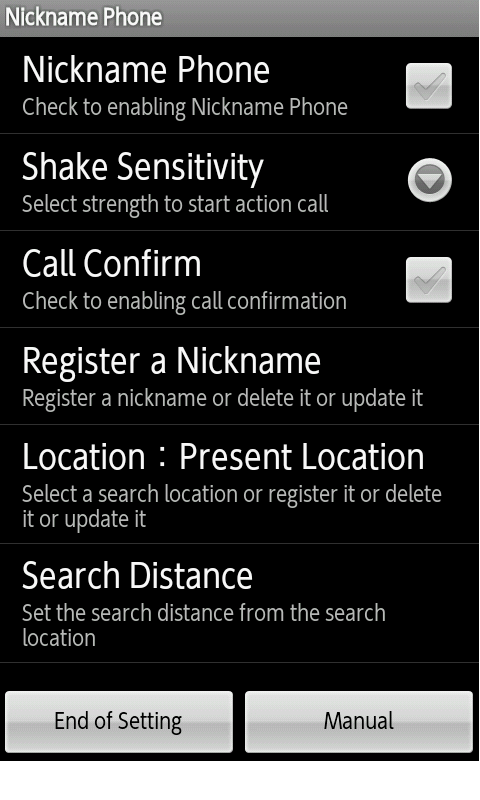
② [Nickname Phone Setting] Screen(Enable Nickname)
・[Nickname Phone] is touched,
enables Nickname Phone.
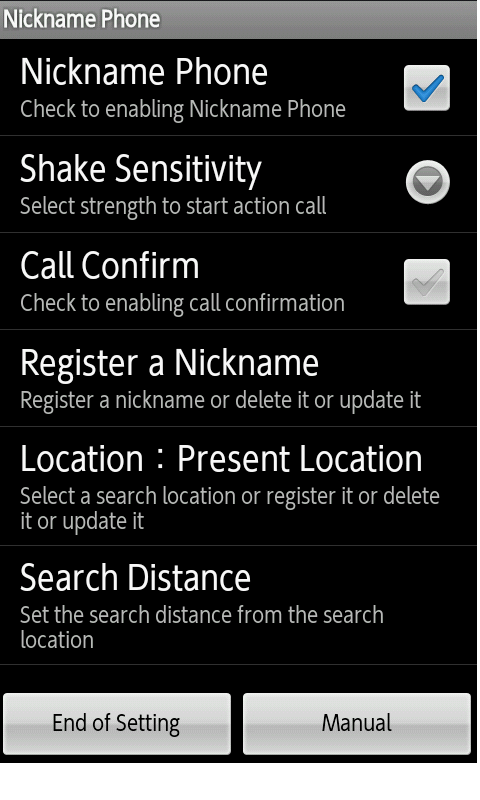
③ [Home] Screen(Activate Nickname)
・[End of Setting] button is pressed,
activates Nickname Phone.
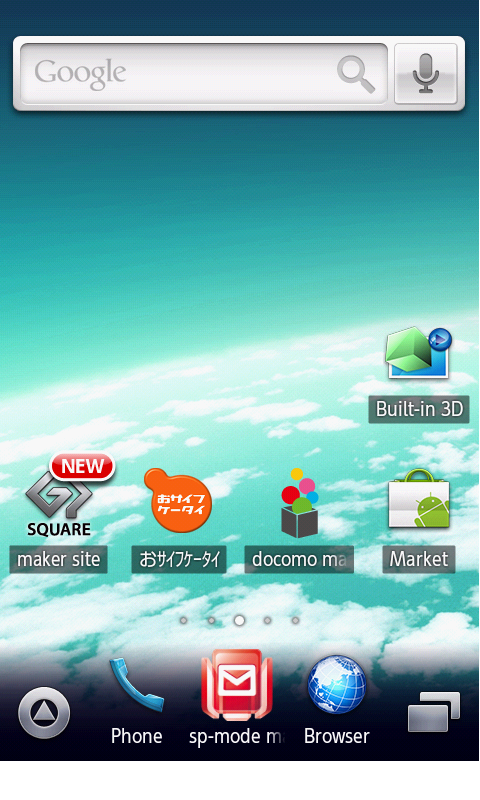
2.Nickname Function
(1)Register Nickname
① [Register Nickname] Screen(Initial Display)
・In [Nickname Phone Setting] screen
[Register Nickname] is touched,
displays [Register Nickname] dialog.
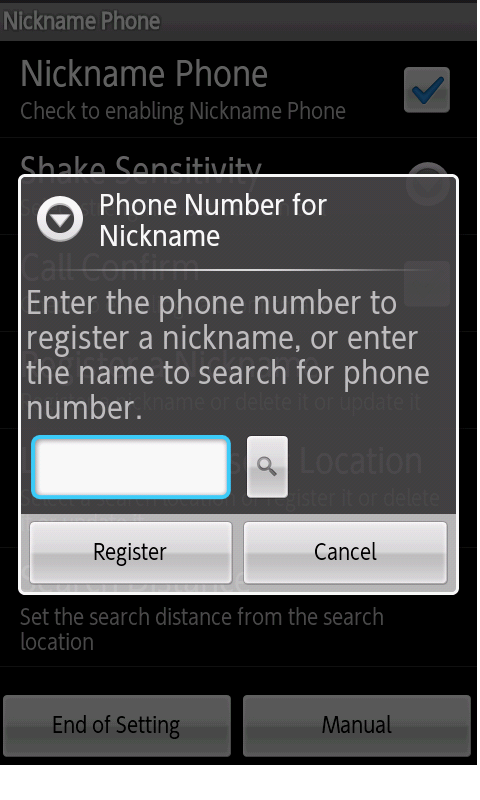
② [Register Nickname] Screen(Enter Search Name)
・Enter the name to search.
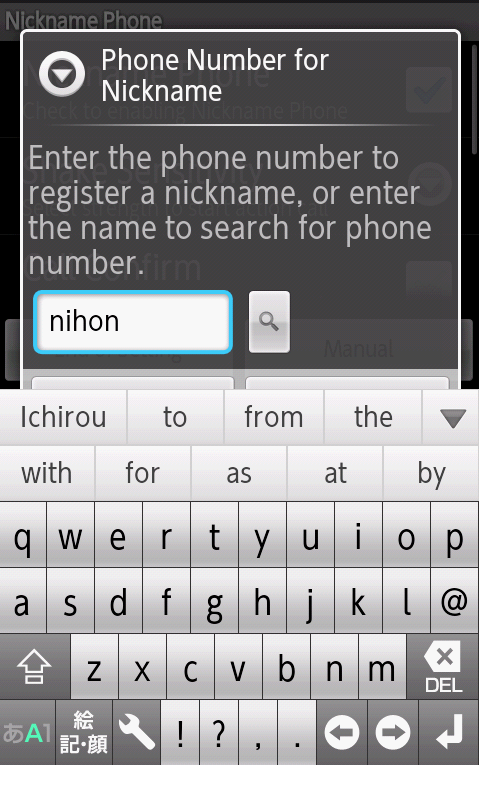
③ [Register Nickname] Screen(Phone Number List)
・[Search] button is pressed,
displays [Phone Number List] dialog.
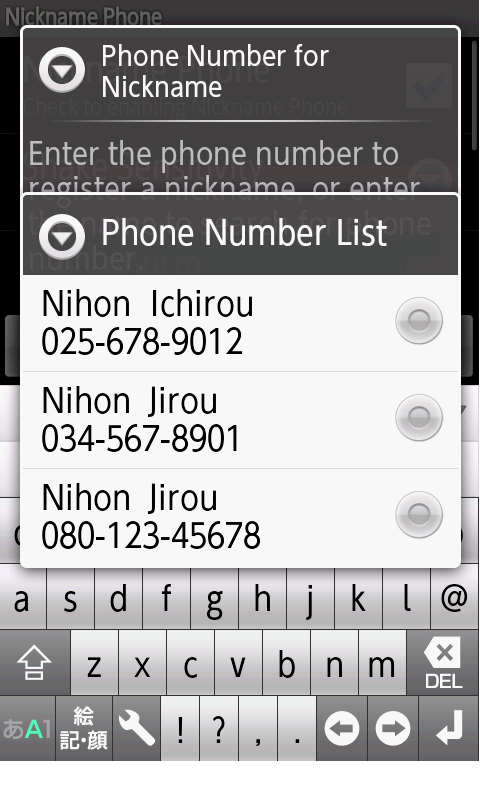
・When the nickname is registered in the phone number,
the nickname will be displayed.
④ [Register Nickname] Screen(Enter Phone Number)
・[Phone Number] is touched,
returns to [Register Nickname] screen,
displays the phone number.
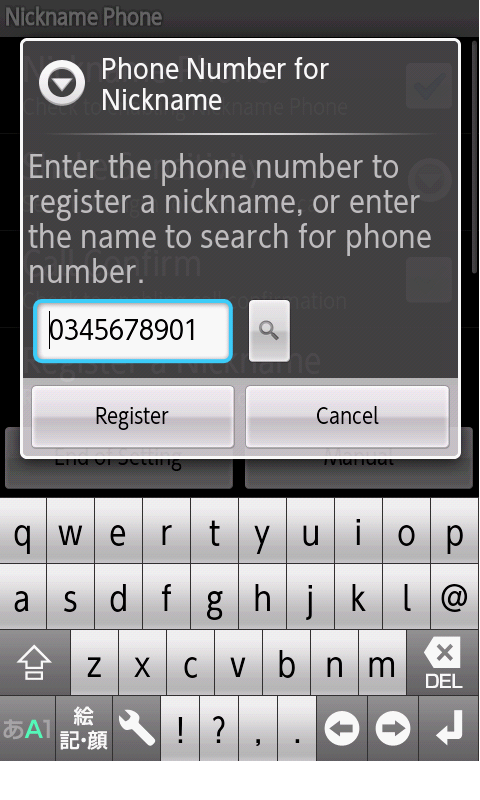
・Without using the name search,
can enter the phone number.
⑤ [Register Nickname] Screen(Speak Nickname)
・[Register] button is pressed,
displays [Speak Nickname] screen.
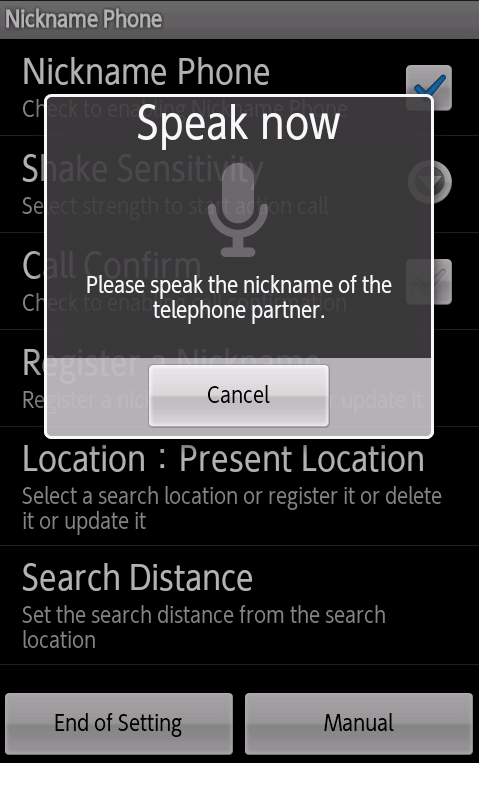
・Please register a nickname such as a boss
that is easily recognized in voice input.
⑥ [Register Nickname] Screen(Confirm Insert)
・Speak a nickname,
displays [Confirm Insert] dialog.
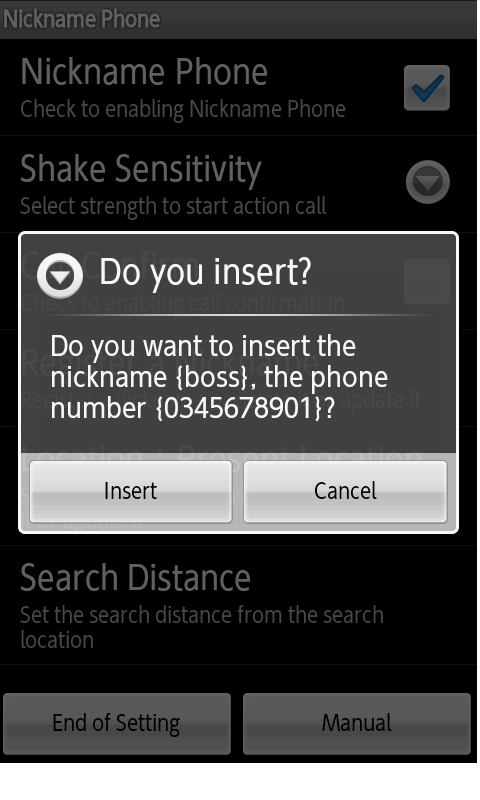
⑦ [Register Nickname] Screen(Register Nickname)
・[Insert] button is pressed,
registers the nickname.
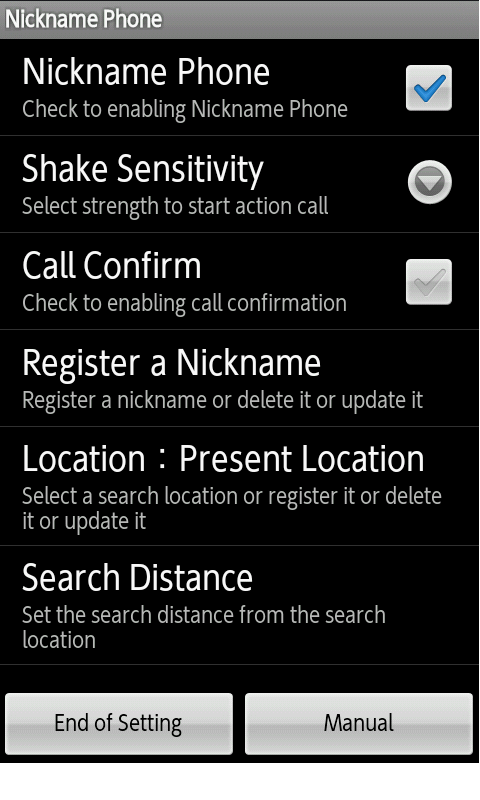
(2)Dial Nickname
① [Speak Nickname] Screen
・Shake a cellular phone sideways in the home screen,
displays [Speak Nickname] screen.
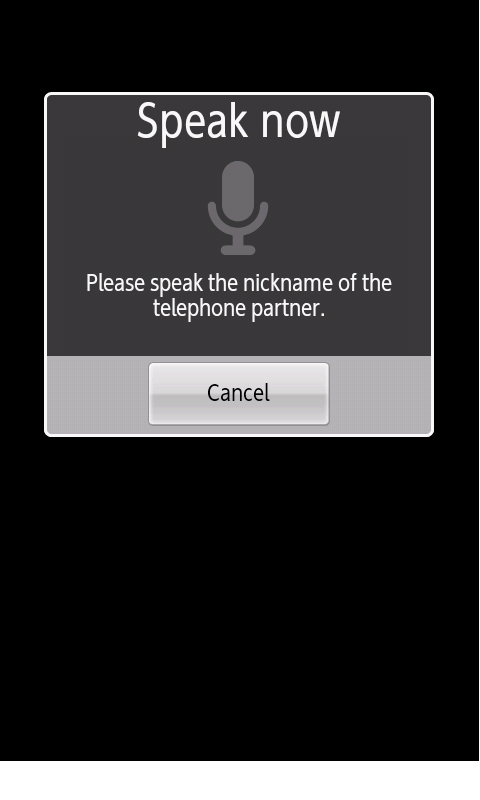
② [Dialing] Screen
・Speak a nickname,
displays [Dialing] screen.
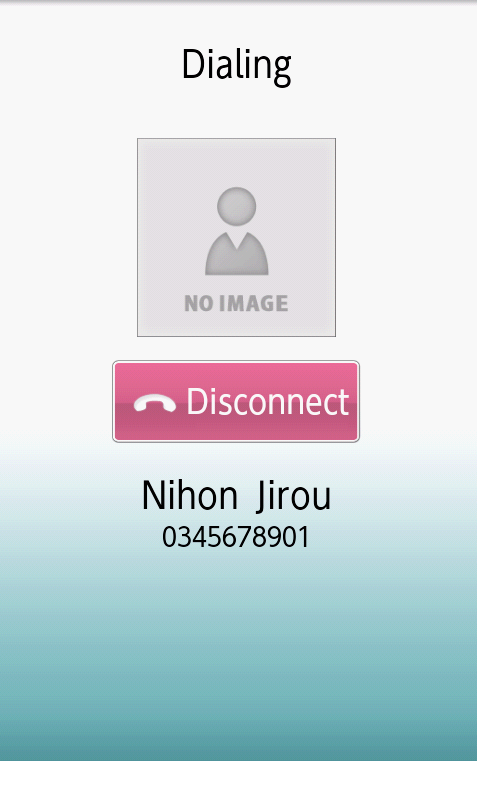
・As for Nickname Phone Free,
the call confirmation dialog is always indicated.
(3)Delete Nickname
① [Register Nickname] Screen(Initial Display)
・In [Nickname Phone Setting] screen
[Register Nickname] is touched,
displays [Register Nickname] dialog.
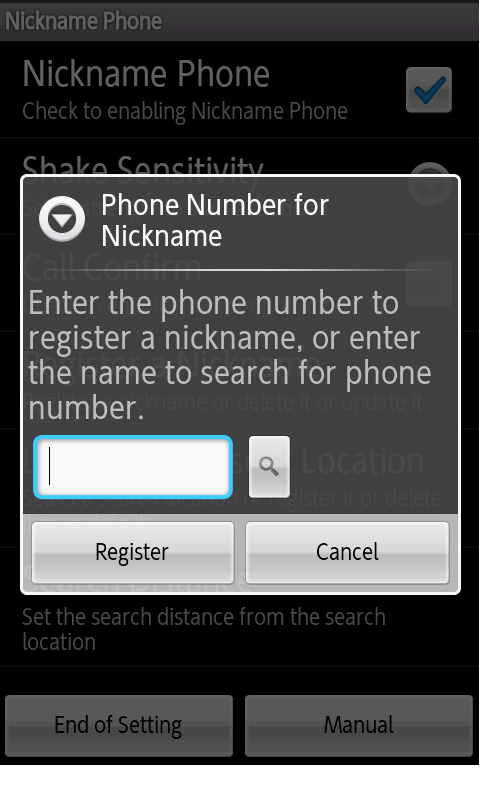
② [Register Nickname] Screen(Enter Phone Number)
・Enter the phone number.
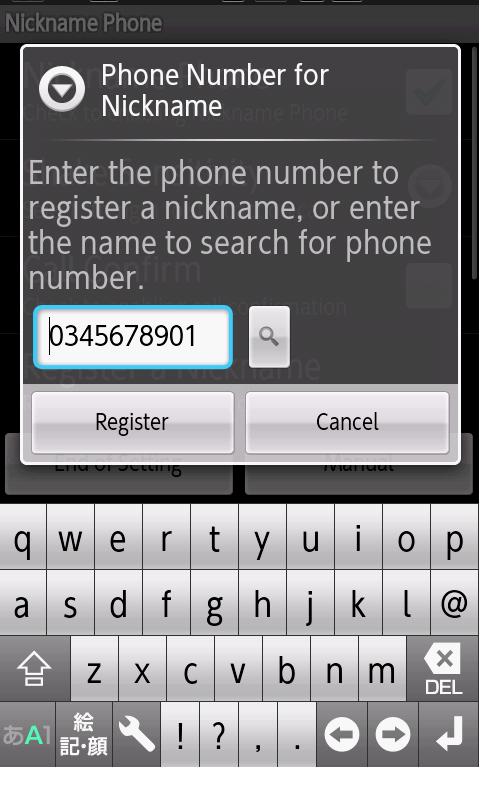
③ [Register Nickname] Screen(Nickname Exist)
・[Register] button is pressed,
displays [Nickname Exist] dialog.
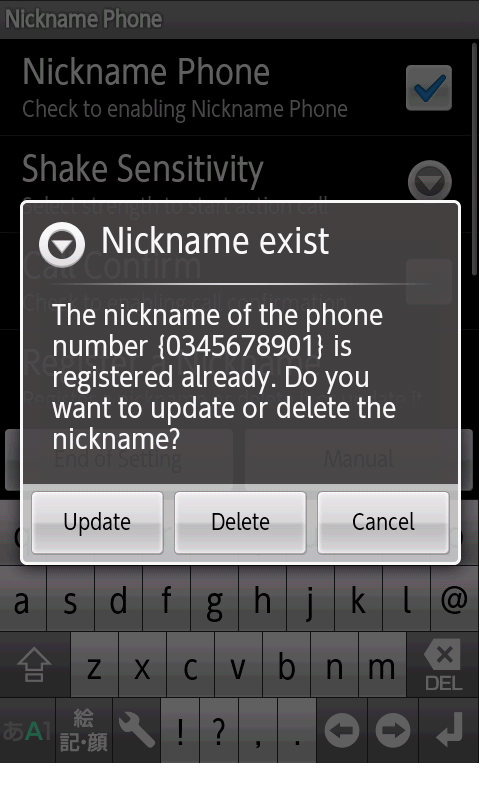
④ [Register Nickname] Screen(Confirm Delete)
・[Delete] button is pressed,
displays [Confirm Delete] dialog.
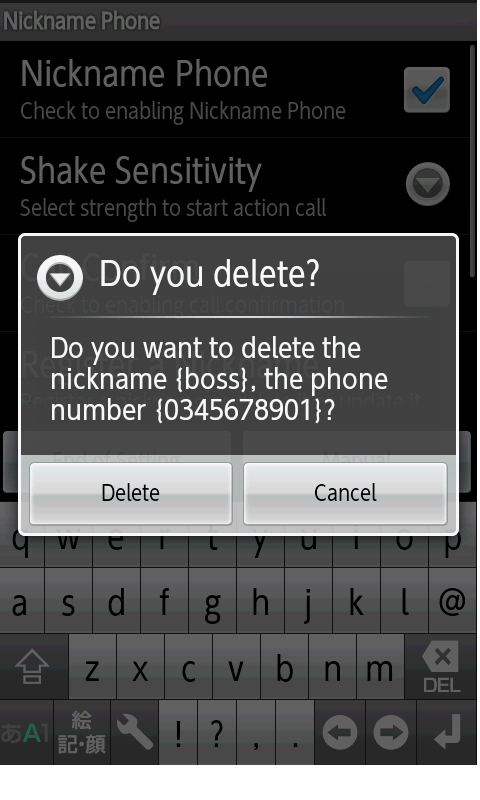
⑤ [Nickname Phone Setting] Screen(Delete Nickname)
・[Delete] button is pressed,
delete the nickname.
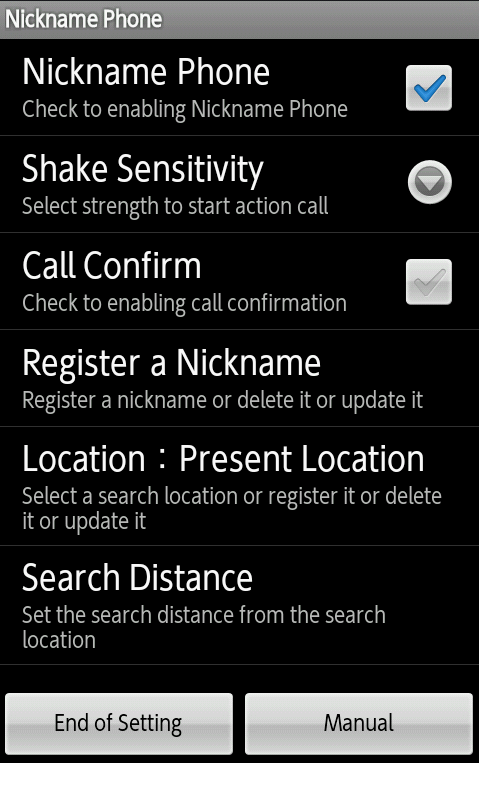
3.Local Search Function (2)Register Search Location (3)Delete Search Location 4.Manual Function (1)Manual
With a point in time when a visitor obtained
Copyright© 2007 Honma Internet Technology Laboratory,
(1)Dial Local Search
① [Speak Search Name] Screen
・Shake a cellular phone lengthways in the home screen,
displays [Speak Search Name] screen.
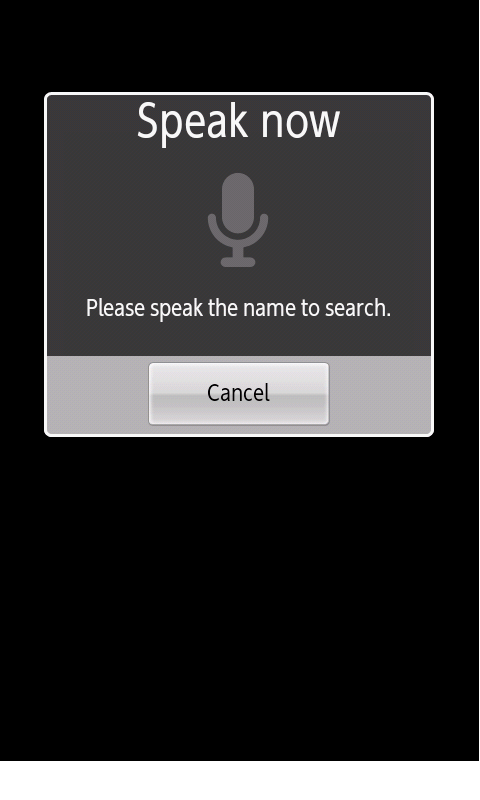
・The local search from the present location
need to enable GPS.
・The local search other than
from the present location does not
need to enable GPS.
② [Search Name List] Screen
・Speak a nickname,
displays [Search Name List] screen.
The item [Name], [Address] is displayed.
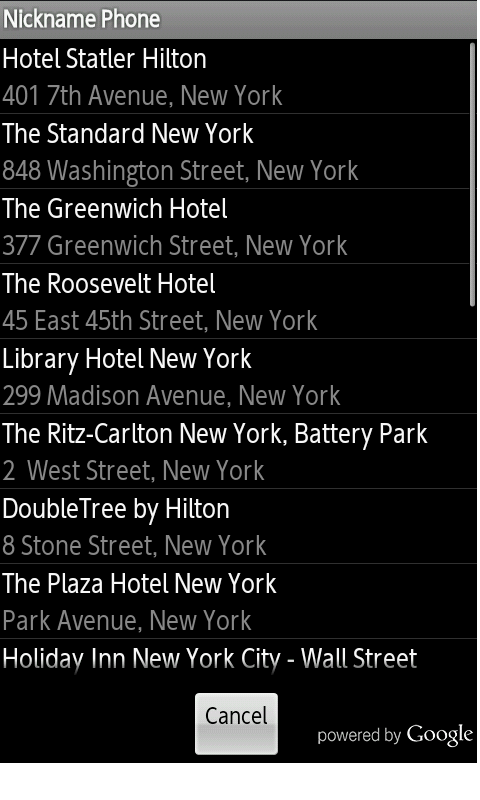
・When the number of the search is one,
does not display [Search Name List] screen.
③ [Search Name Map] Screen
・[Search Name] is long touched,
displays [Search Name Map] screen.
The item [Name], [Attributions] is displayed.
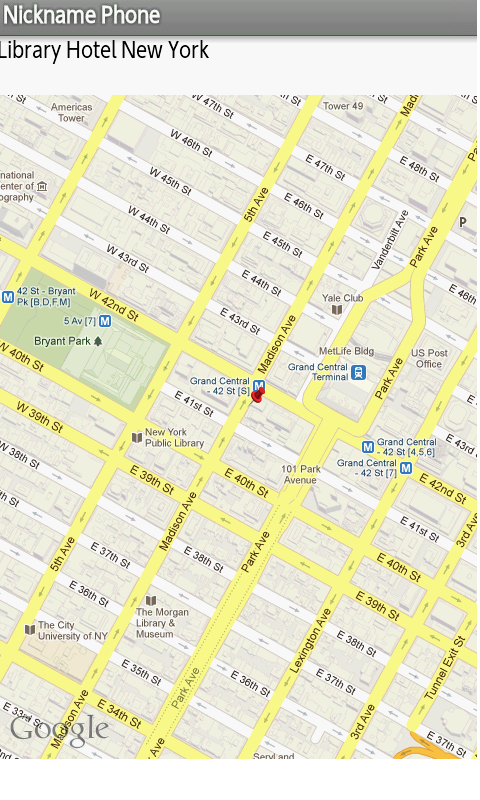
④ [Search Name List] Screen(Call Confirm)
・In [Search Name List] screen
[Search Name] is touched,
displays [Call Confirm] dialog.
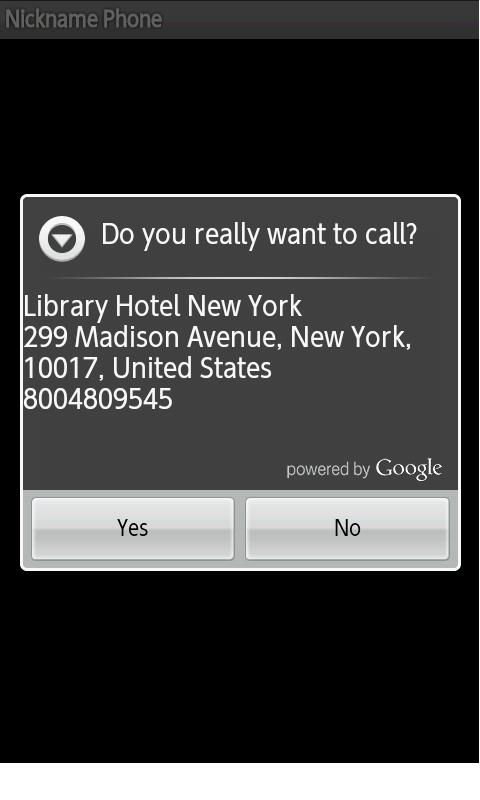
・The item [Name], [Address], [Phone Number],
[Attributions] is displayed.
・When an optional selection of
the call confirm is off,
the call confirmation dialog is not indicated.
・As for Nickname Phone Free,
[Cannot Dialing] dialog is always indicated,
dialing is disabled.
⑤ [Dialing] Screen
・[Yes] button is pressed,
displays [Dialing] screen.
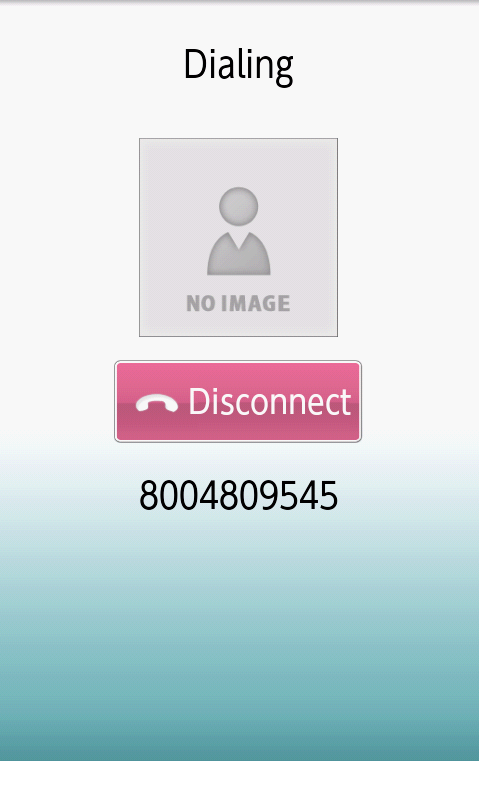
① [Search Location List] Screen(Initial Display)
・In [Nickname Phone Setting] screen
[Location] is touched,
displays [Search Location List] screen.
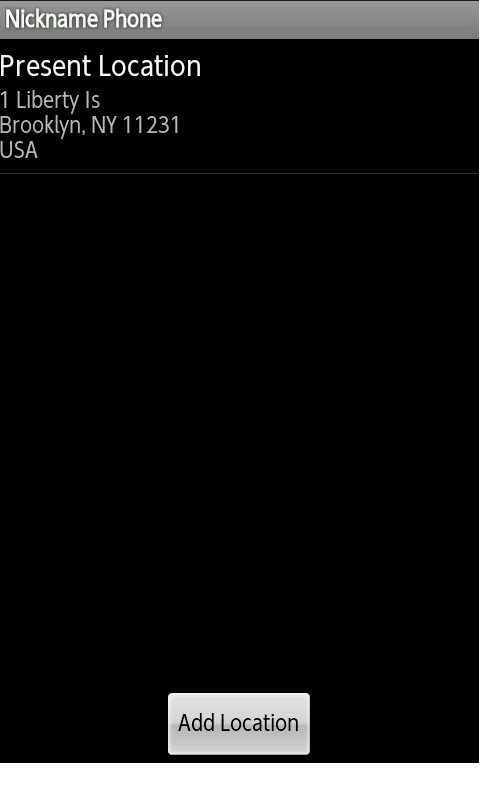
・Need to enable GPS.
② [Register Location] Screen(Initial Display)
・[Add Location] button is pressed,
displays [Register Location] screen.
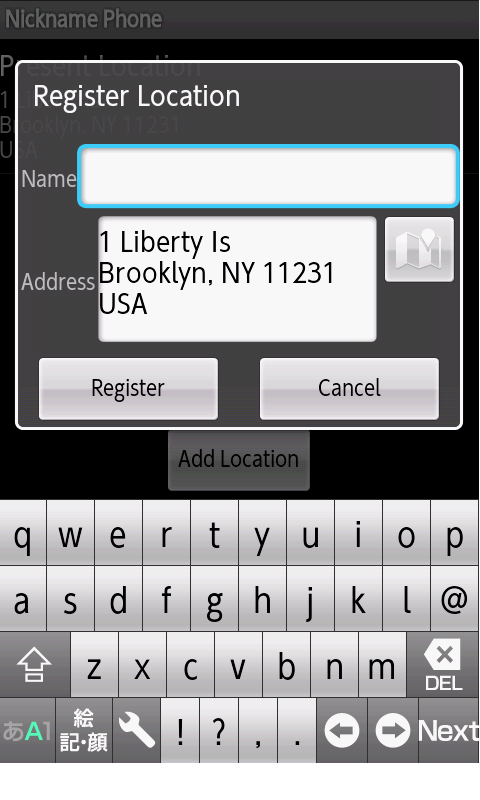
③ [Register Location] Screen(Enter Location Name)
・Enter the location name.
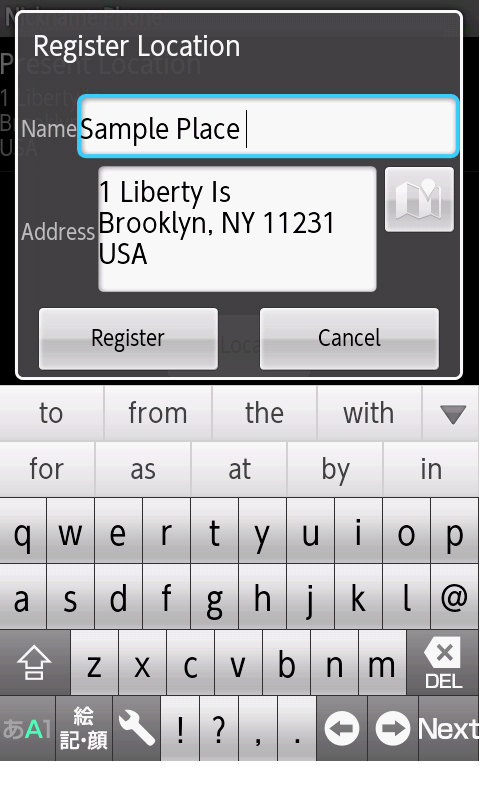
④ [Location Map] Screen(Initial Display)
・[Map] button is pressed,
displays [Location Map] screen.
The map of the present location is displayed.
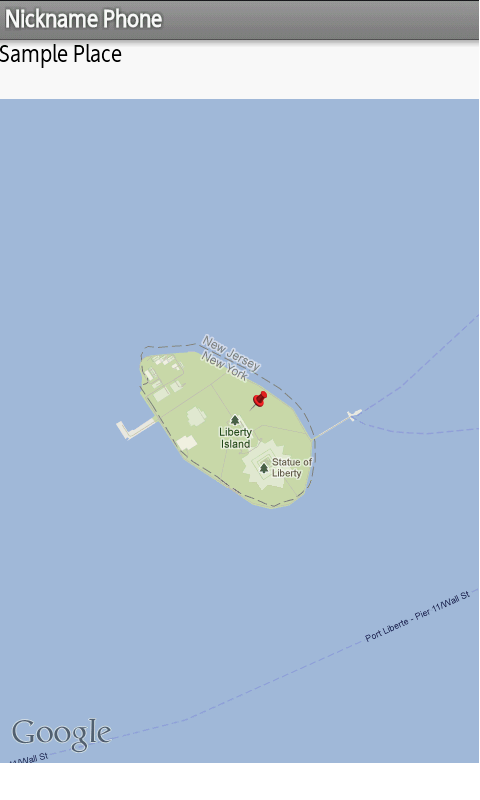
⑤ [Location Map] Screen(Register Location)
・Move the map,
displays the register location.
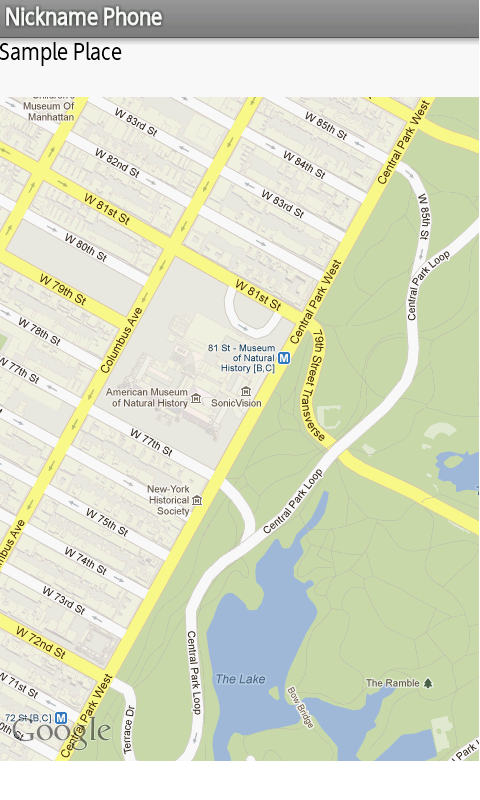
⑥ [Register Location] Screen(Enter Address)
・[Register Location] is long touched,
returns to [Register Location] screen,
displays the address of the long touched location.
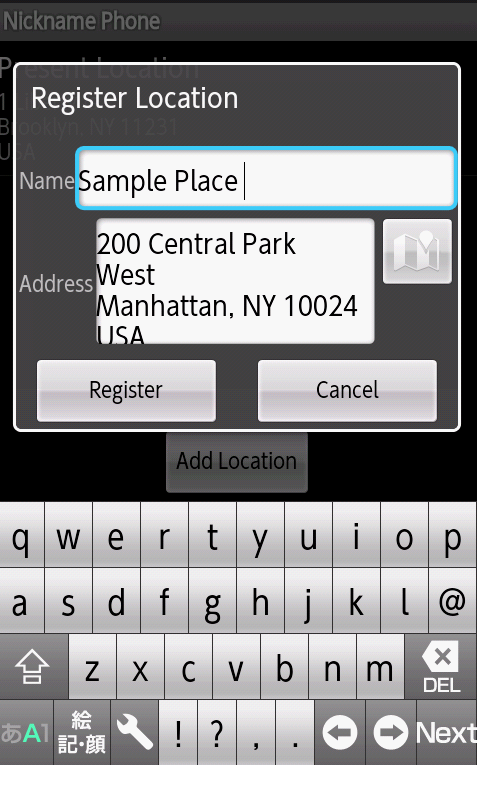
・Without using the location map,
can enter the address.
⑦ [Register Location] Screen(Confirm Insert)
・[Register] button is pressed,
displays [Confirm Insert] dialog.
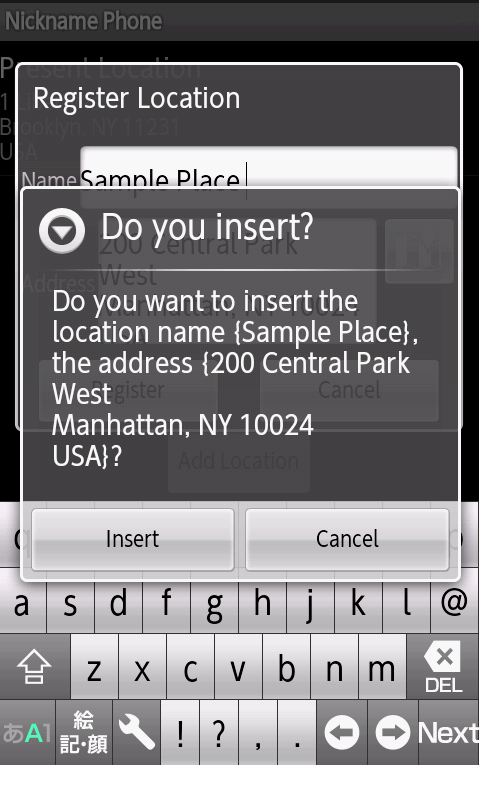
⑧ [Search Location List] Screen(Add Search Location)
・[Insert] button is pressed,
returns to [Search Location List] screen,
displays the added search location name.
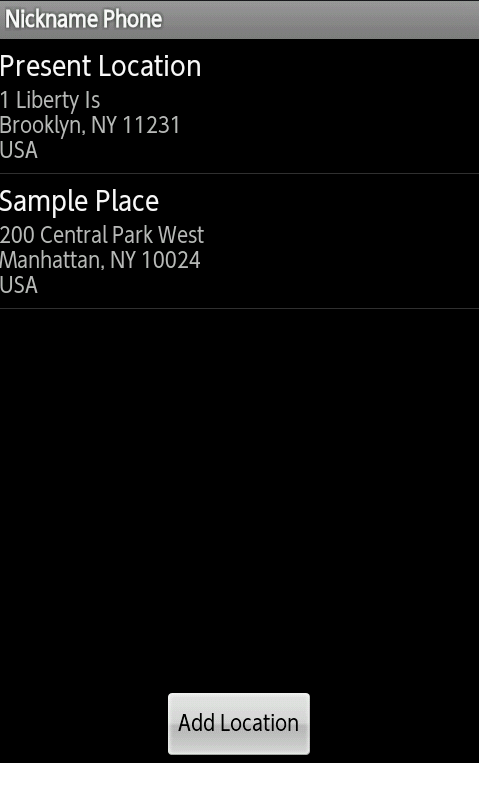
⑨ [Nickname Phone Setting] Screen(Location Name)
・[Search Location] is touched,
returns to [Nickname Phone Setting] screen,
displays the search location name in [Location].
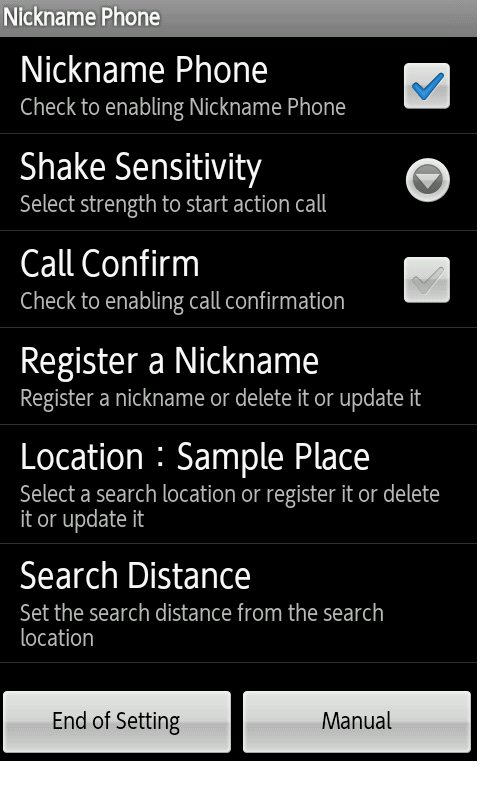
① [Search Location List] Screen(Initial Display)
・In [Nickname Phone Setting] screen
[Location] is touched,
displays [Search Location List] screen.
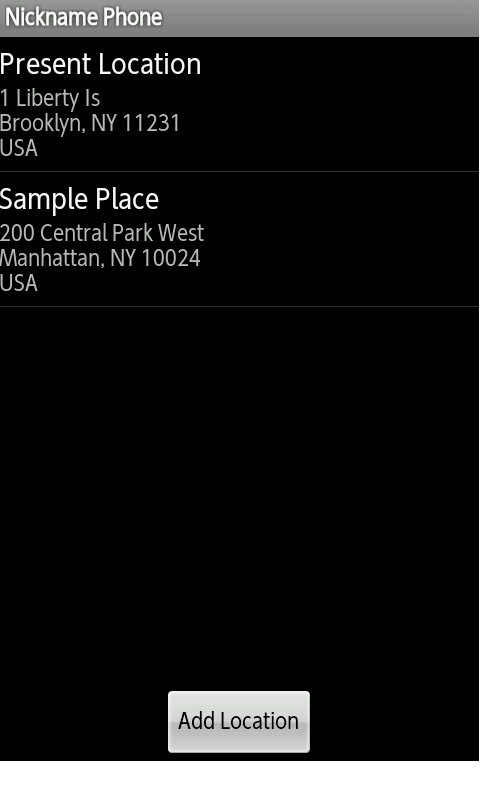
・Need to enable GPS.
・Present location cannot delete.
② [Search Location List] Screen(Display Menu)
・[Search Location Name] is long touched,
displays [Menu] dialog.
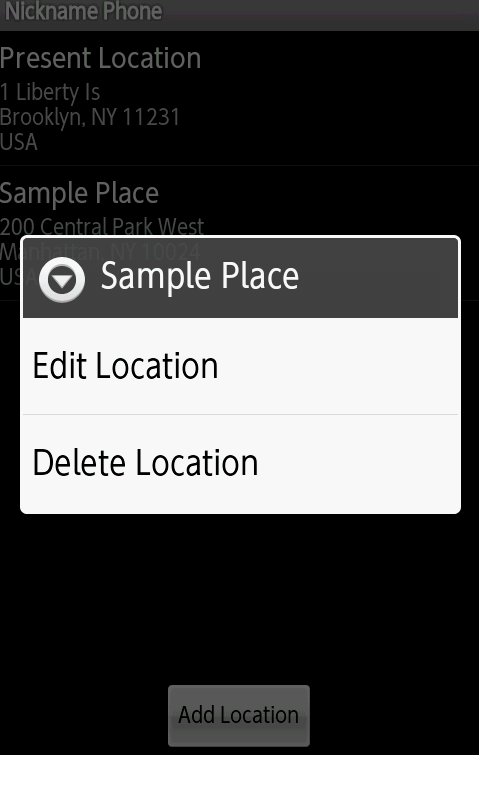
③ [Search Location List] Screen(Comfirm Delete)
・[Delete Location] is touched,
displays [Comfirm Delete] dialog.
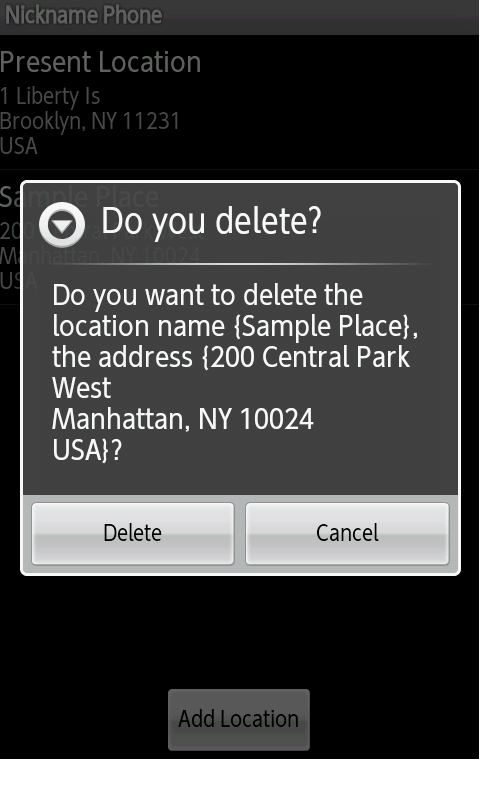
④ [Search Location List] Screen(Delete Location)
・[Delete] button is pressed,
delete the search location name.
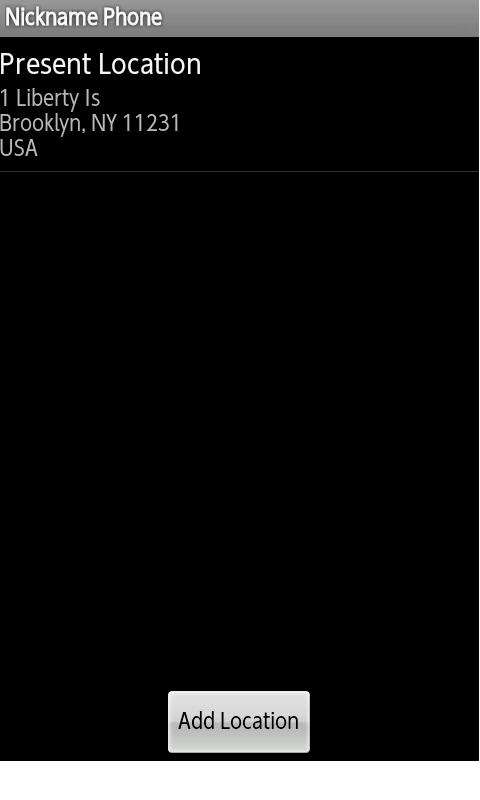
① [Nickname Phone Operation] Browser
・In [Nickname Phone Setting] screen
[Manual] button is pressed,
displays [Nickname Phone Operation] browser.
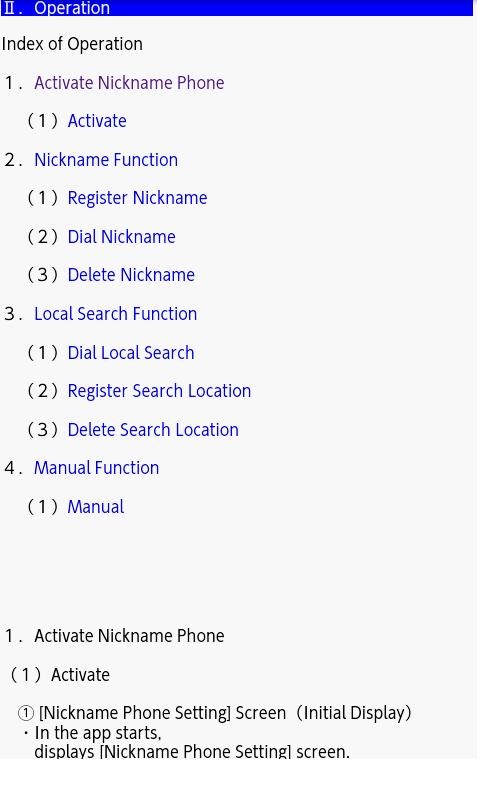
this program, it is assumed that a visitor agreed to
this consent condition.
If you cannot agree, please destroy
this program were obtained.
With respect to the licensed program,
Honma Internet Technology Laboratory
(Hereinafter: HONMA IT LABO) not obligated
to provide user's registrations,
support and services.
And HONMA IT LABO is not a thing guaranteeing
that this program works normally.
HONMA IT LABO is not responsible for
the failure of your equipment,
the failure of the other software program,
and all other damages,
caused by using this program.
HONMA IT LABO is not responsible
for the user's lost profits,
for damages resulting from special circumstances
(the damages includes a case that foresee
by HONMA IT LABO, or that got to foresee),
for damages based on liability for damages
made by third parties and users.
Moreover, the user shall not claim
compensation from HONMA IT LABO.
All rights reserved.
Give the opinion / demand, wrong character / omitted character
about this site to this place.